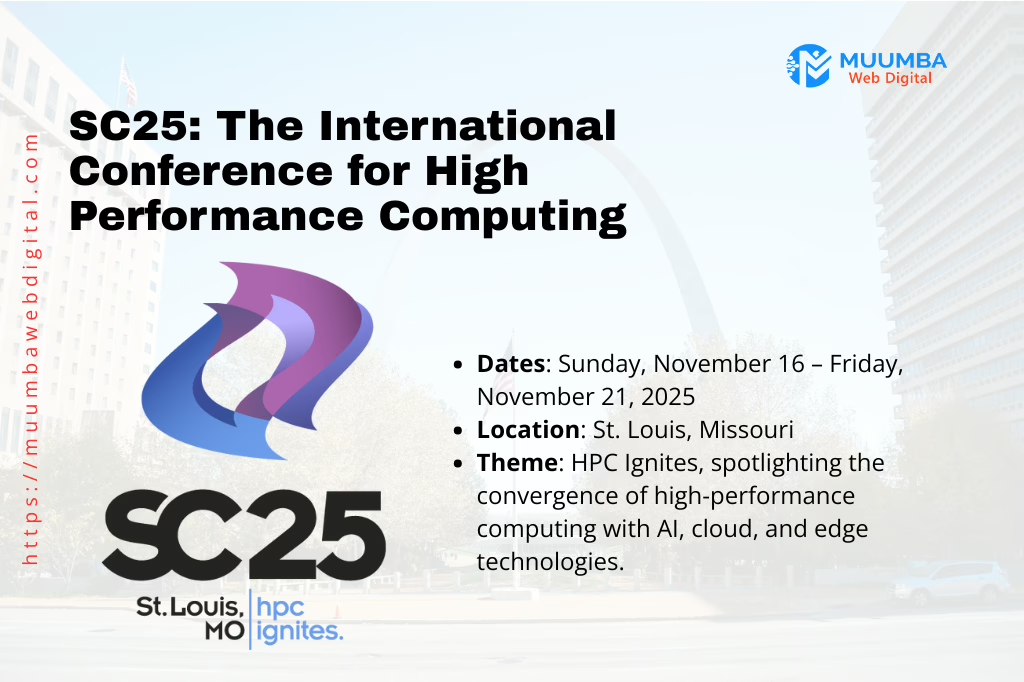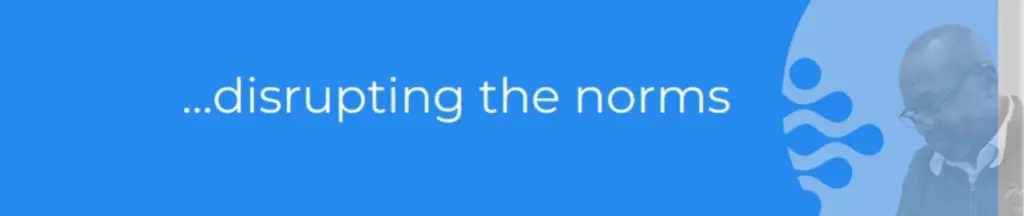
Extended eCommerce Website Launch Checklist for 2026 (Part 1 of 2)
Launch Your Online Store With Confidence – A Strategic Framework for eCommerce Success
Launching an eCommerce website in 2026 requires more than just a great product catalog. It demands strategic planning, technical excellence, and meticulous attention to detail across 13 critical areas. From choosing the right platform and hosting provider to optimizing for speed, security, and SEO, this comprehensive checklist guides entrepreneurs, business owners, and web professionals through every essential step of the launch process. Whether you're launching your first online store, expanding into new markets, or re-platforming for better performance, this resource provides actionable frameworks that minimize risk and maximize your chances of success from day one. With insights on user experience optimization, legal compliance, payment configuration, and post-launch monitoring, you'll establish a solid foundation for sustainable eCommerce growth. Follow this proven roadmap to launch with confidence and build an online store that performs exceptionally across all dimensions: speed, security, conversions, and customer satisfaction.
Launching a high-performing eCommerce website isn’t just about going live and hoping customers find you. It requires strategic planning, meticulous attention to detail, and a structured process that addresses both technical infrastructure and customer experience. For first-time eCommerce entrepreneurs especially, the stakes are high. Your online store isn’t simply a website; it’s your entire business foundation.
That’s exactly why we’ve developed this comprehensive eCommerce launch checklist for 2026.
Whether you’re preparing to launch your first online store, expanding into new markets, or re-platforming your existing site for improved scalability and performance, this checklist provides the strategic framework you need to succeed. It’s designed to guide business owners, web designers, developers, and digital strategists through every critical phase, from pre-launch infrastructure validation to post-launch optimization and growth planning.

Why a Structured Launch Process Matters
Here’s the reality: a disorganized or rushed launch doesn’t just create temporary headaches. It leads to cart abandonment, poor search engine rankings, security vulnerabilities, and damaged customer trust, issues that can take months to recover from and cost you real revenue. In today’s competitive eCommerce landscape, you don’t get a second chance to make a strong first impression.
By identifying inefficiencies, technical roadblocks, and optimization opportunities before you launch, you can establish a solid foundation that drives conversions from day one. Our goal with this checklist is straightforward: help you minimize risk, maximize performance, and ensure your eCommerce site is fully optimized before customers ever land on your homepage.
Who This Checklist Is For
This resource is built for ambitious entrepreneurs and business owners who understand that eCommerce success demands more than great products. It requires technical excellence, strategic thinking, and flawless execution. It’s equally valuable for:
- First-time eCommerce entrepreneurs launching their inaugural online store
- Growing businesses expanding product lines or entering new geographic markets
- Established brands replatforming for better performance, scalability, or features
- Web designers and developers managing client launches and ensuring nothing falls through the cracks
- Digital strategists and agencies seeking a comprehensive reference for eCommerce project management
Whether you’re working solo, collaborating with an in-house team, or partnering with an agency, this checklist serves as your roadmap to a confident, successful eCommerce launch in 2026.
The Complete eCommerce Launch Checklist
1. Choose the Right eCommerce Platform
Your eCommerce platform is the engine that powers your entire online business. The right choice depends on your technical expertise, budget, scalability needs, and the complexity of your product catalog.
Popular Platform Options:
WordPress wsith WooCommerce
- Best for businesses that want maximum flexibility and control
- Offers thousands of plugins and themes for customization
- Requires more technical knowledge but provides unlimited scalability
- Ideal for content-rich sites that combine blogging with eCommerce
- Cost-effective for businesses with technical resources or agency support
Shopify
- Perfect for beginners who want an all-in-one solution
- Intuitive interface with minimal technical requirements
- Built-in hosting, security, and payment processing
- Extensive app marketplace for adding functionality
- Higher monthly costs but lower maintenance burden
Wix eCommerce
- Best for very small businesses and solo entrepreneurs
- Drag-and-drop simplicity with beautiful templates
- Limited scalability for growing businesses
- Good for businesses with fewer than 100 products
- Higher monthly costs but lower maintenance burden
BigCommerce
- Enterprise-level features without enterprise complexity
- Strong built-in SEO and marketing tools
- No transaction fees on any plan
- Ideal for businesses planning rapid growth
- Higher monthly costs but lower maintenance burden
Magento (Adobe Commerce)
- Enterprise solution for large-scale operations
- Requires significant technical expertise and development resources
- Unmatched customization and scalability
- Best for businesses with complex B2B or multi-store requirements
Key Decision Factors:
- Budget: Consider both upfront costs and ongoing expenses (hosting, apps, transaction fees)
- Technical Expertise: How comfortable are you (or your team) with code and customization?
- Scalability: Will the platform grow with you as you add products, traffic, and features?
- Integration needs: Does it connect with your existing tools (CRM, accounting, inventory management)?
- Payment options: Does it support your preferred payment gateways?
Action Items:
- Evaluate your current and future business needs
- Compare platform pricing, including hidden costs
- Test demo stores or trial periods before committing
- Verify that your platform supports your required payment gateways and shipping options
- Consider migration complexity if you're replatforming
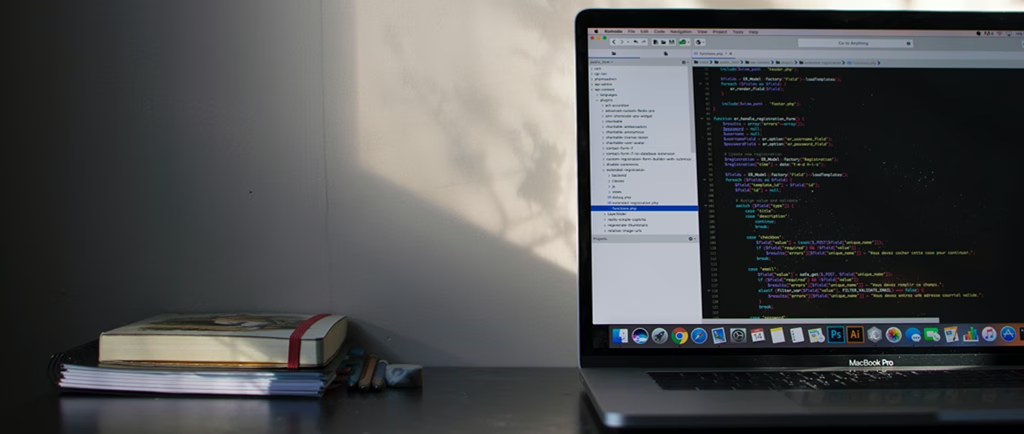
2. Choose a Reliable Web Hosting Provider
Your hosting provider directly impacts your site’s speed, security, uptime, and ability to handle traffic spikes, all critical factors for eCommerce success. A slow or unreliable host can cost you thousands in lost sales.
What Makes Hosting "eCommerce-Ready"?
Speed & Performance
Your hosting should deliver fast page load times (under 3 seconds) through optimized server configurations, built-in caching, and content delivery networks (CDNs). Every additional second of load time can reduce conversions by up to 7%.
Security Infrastructure
Reliability & Uptime
Look for hosts that guarantee 99.9% uptime or higher. Even brief downtime during peak shopping hours can result in significant revenue loss and damaged customer trust.
Scalability
Your hosting should grow with your business. As traffic increases, especially during promotions or seasonal peaks, your infrastructure needs to scale seamlessly without performance degradation.
Expert Support
When technical issues arise, you need responsive support from people who understand eCommerce. Look for 24/7 availability with short response times.
At Muumba Web Digital, we provide enterprise-grade hosting solutions designed specifically for eCommerce businesses:
- Lightning-Fast Performance: Built-in speed optimization and performance monitoring
- Free CDN: Included with all hosting plans to ensure fast global delivery
- Comprehensive Security: 24/7 scanning for malware and threats, free SSL certificates, and proactive threat monitoring
- Automated Daily Backups: With 1-click restore functionality for peace of mind
- Real Human Support: 24/7 technical support from experienced professionals (not bots or scripts)
- Flexible Hosting Options: Over 50 plans including shared and private hosting solutions
- 30-Day Money-Back Guarantee: Try our hosting risk-free
- Scalability Built-In: Easily upgrade as your traffic and sales grow
Action Items:
- Evaluate your current hosting performance (load times, uptime history)
- Verify SSL certificate is properly installed and configured
- Test backup and restore processes
- Confirm your hosting can handle expected traffic volumes (including traffic spikes)
- Review hosting security features and enable all available protections
- Consider upgrading to dedicated or VPS hosting if you're on shared hosting with high traffic
Learn more about Muumba Web Digital’s eCommerce hosting solutions →

3. Optimize for User Experience (UX)
User experience isn’t just about aesthetics. It’s about creating an intuitive, frictionless journey from landing page to checkout confirmation. Poor UX is one of the leading causes of cart abandonment and lost sales.
Core User Experience (UX) Principles for eCommerce:
Intuitive Navigation
- Clear, logical category structure that makes products easy to find
- Prominent search functionality with autocomplete and filters
- Breadcrumb navigation so users always know where they are
- Mobile-friendly hamburger menus that don't hide important options
- Review hosting security features and enable all available protections
- Consider upgrading to dedicated or VPS hosting if you're on shared hosting with high traffic
Fast, Responsive Design
- Mobile-first approach (60%+ of eCommerce traffic is mobile)
- Touch-friendly buttons and forms
- Responsive images that load quickly on all devices
- Consistent experience across desktop, tablet, and mobile
Clear Visual Hierarchy
- Strategic use of whitespace to reduce cognitive load
- Prominent calls-to-action (CTAs) that stand out
- High-quality product images with zoom functionality
- Readable typography with appropriate font sizes
Streamlined Product Pages
- Clear product titles and descriptions
- Obvious pricing (no hidden costs)
- Multiple high-resolution product images
- Customer reviews and ratings prominently displayed
- Clear stock availability indicators
- Easy-to-find size guides or product specifications
- Visible "Add to Cart" buttons that remain accessible when scrolling
Simplified Checkout Process
- Guest checkout option (don't force account creation)
- Progress indicators showing checkout steps
- Inline form validation to catch errors immediately
- Multiple payment options clearly displayed
- Transparent shipping costs calculated early
- Trust signals (security badges, money-back guarantees)
- Visible "Add to Cart" buttons that remain accessible when scrolling
The Muumba Web Digital Advantage:
As a full-service digital marketing agency, we bring a multi-disciplinary team approach to every eCommerce project. When designing and developing your website, our collaboration team includes:
- UX/UI designers who understand eCommerce conversion psychology
- Front-end developers who build fast, responsive interfaces
- Optimization specialists who use data to improve performance
- Security experts who protect your site without compromising user experience
- Digital marketers who ensure your design supports your marketing goals
This collaborative approach ensures your website performs exceptionally across all dimensions – speed, security, conversions, and customer satisfaction.
Action Items:
- Conduct user testing with real people from your target audience
- Review your site on multiple devices and browsers
- Analyze heatmaps and session recordings to identify friction points
- Test your checkout process end-to-end on mobile and desktop
- Simplify navigation by reducing menu complexity
- Ensure all CTAs are visible and compelling
- Verify product pages include all essential information (specs, sizing, shipping)
Discover how Muumba Web Digital optimizes eCommerce experiences →
4. Check All Website Functionalities
Before launch, every feature, button, form, and integration must work flawlessly. Broken functionality doesn’t just frustrate customers. It directly kills conversions and damages your brand reputation.
Critical Functionality Checklist:
Core Shopping Features
- Product search returns accurate results
- Filtering and sorting options work correctly
- Product variations (size, color, etc.) display properly
- Inventory levels update in real-time
- "Add to Cart" button functions on all product pages
- Shopping cart calculates totals accurately
- Cart persists when users navigate away and return
- "Remove from Cart" functionality works
- Quantity adjustments update totals correctly
Cross-Sells & Upsells
- Related product recommendations display appropriately
- "Frequently bought together" widgets function correctly
- Post-purchase upsell offers appear (if applicable)
- Product bundles calculate discounts properly
- Recommendation engines show relevant products
Checkout Process
- Checkout flow completes without errors
- Address validation catches incorrect entries
- Shipping options display with accurate costs
- Tax calculations are correct for all jurisdictions
- Payment gateways process test transactions successfully
- Order confirmation emails send immediately
- Order appears correctly in admin dashboard
- Guest checkout works without requiring account creation
Forms & Customer Communication
- Contact forms submit and deliver messages
- Newsletter signup forms capture emails correctly
- Account registration and login function properly
- Password reset emails send and work correctly
- Customer account dashboard displays order history
- Form validation catches errors before submission
- CAPTCHA or spam protection works without blocking legitimate users
Extensions & Plugins
- All installed plugins/extensions are active and updated
- Third-party integrations (CRM, email marketing, analytics) are configured
- Shipping calculator plugins show accurate rates
- Review and rating systems collect and display feedback
- Live chat or support widgets load correctly
- Social sharing buttons function on product pages
Action Items
- Create a testing spreadsheet documenting every feature to check
- Test every user pathway from landing to purchase confirmation
- Place test orders using different payment methods
- Test on multiple browsers (Chrome, Safari, Firefox, Edge)
- Test on multiple devices (desktop, tablet, various phone models)
- Have team members or beta users test independently
- Document and fix all bugs before launch date
- Retest after fixes to ensure no new issues were introduced
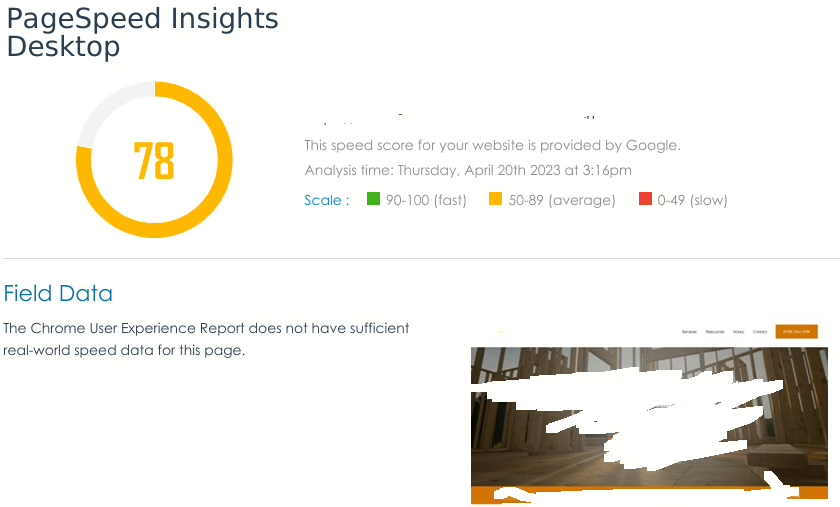
5. Optimize for Speed: Minimize Load Times
Site speed is a make-or-break factor for eCommerce success. Research shows that 53% of mobile users abandon sites that take longer than 3 seconds to load. Every additional second of delay can reduce conversions by up to 7%.
Why Speed Matters:
- User Experience: Slow sites frustrate customers and increase bounce rates
- SEO Rankings: Google uses page speed as a ranking factor
- Conversion Rates: Faster sites consistently convert better
- Mobile Performance: Mobile users are especially sensitive to speed issues
- Competitive Advantage: Speed gives you an edge over slower competitors
Essential Speed Optimization Strategies:
Server-Level Optimization
- Choose quality hosting with fast server response times (TTFB under 200ms)
- Implement server-side caching to serve pages faster
- Use HTTP/2 or HTTP/3 protocols
- Enable GZIP compression to reduce file sizes
Content Delivery Network (CDN)
CDNs distribute your content across global servers, delivering it from locations closest to your users. This dramatically reduces latency and improves load times worldwide.
At Muumba Web Digital, we include free CDN service with all our hosting plans, ensuring your customers enjoy fast load times regardless of their geographic location.
Image Optimization
- Compressing images without sacrificing quality
- Using next-gen formats (WebP, AVIF)
- Implementing lazy loading (images load as users scroll)
- Using responsive images sized appropriately for different devices
- Setting proper dimensions to avoid layout shifts
Code Optimization
- Minify CSS, JavaScript, and HTML files
- Combine multiple files where possible to reduce HTTP requests
- Remove unused CSS and JavaScript
- Defer non-critical JavaScript to load after main content
- Eliminate render-blocking resources
Database Optimization
- Clean up old revisions and spam comments
- Optimize database tables regularly
- Limit post revisions
- Remove unused plugins and themes completely
Caching Implementation
- Browser caching: Store static resources on users' devices
- Page caching: Serve pre-generated HTML instead of dynamically creating pages
- Object caching: Store database query results
- CDN caching: Cache content on edge servers globally
Third-Party Script Management
- Audit all third-party scripts (analytics, chat widgets, pixels)
- Load non-essential scripts asynchronously
- Remove unused tracking codes and plugins
- Consider alternatives to heavy social media widgets
Performance Monitoring Tools:
- Google PageSpeed Insights
- GTmetrix
- WebPageTest
- Lighthouse (built into Chrome DevTools)
- Pingdom
Action Items:
- Run speed tests on all major pages (homepage, category, product, checkout)
- Set performance budgets (target load times for different pages)
- Implement caching at server and browser levels
- Activate CDN for global content delivery
- Minimize and combine CSS/JavaScript files
- Remove or defer non-critical third-party scripts
- Test performance on 3G/4G mobile connections
- Monitor Core Web Vitals (LCP, FID, CLS) and optimize accordingly
- Set up ongoing performance monitoring to catch regressions
Target Benchmarks:
- Page Load Time: Under 3 seconds (under 2 seconds is ideal)
- Time to First Byte (TTFB): Under 200ms
- First Contentful Paint (FCP): Under 1.8 seconds
- Largest Contentful Paint (LCP): Under 2.5 seconds
- Cumulative Layout Shift (CLS): Under 0.1
Learn how Muumba Web Digital’s hosting and optimization services accelerate your store. Active Muumba Web Digital customers receive a free monthly comprehensive SEO / Website Audit and one hour strategy session. Non-active customers may also request a free audit on our website.

6. Ensure Correct Financial Setup
Financial misconfiguration can lead to lost revenue, compliance issues, and customer frustration. Getting this right from day one is non-negotiable.
Pricing Configuration
Product Pricing
- Verify all product prices are correct and competitive
- Confirm currency display matches your target market
- Set up sale pricing and promotional discounts correctly
- Test bulk pricing or tiered discounts (if applicable)
- Configure member-only or wholesale pricing (if applicable)
- Ensure pricing reflects your desired profit margins
Cost Calculations
- Calculate total cost of goods sold (COGS)
- Factor in shipping and handling costs
- Account for payment processing fees (typically 2.9% + $0.30 per transaction)
- Include platform fees or transaction fees
- Build in return/refund reserves
Proper tax setup is crucial for compliance and avoiding costly errors.
Sales Tax (US)
- Determine where you have nexus (physical or economic presence)
- Configure tax rates for all states where you must collect tax
- Set up automated tax calculation (consider TaxJar, Avalara integration)
- Understand marketplace facilitator laws if selling on multiple platforms
- Verify tax-exempt categories (clothing in some states, digital goods, etc.)
VAT (Europe/UK)
- Configure VAT rates by country
- Set up reverse charge mechanism for B2B sales
- Determine if you need to register for VAT in multiple countries
- Implement proper VAT display (inclusive vs. exclusive pricing)
- Verify tax-exempt categories (clothing in some states, digital goods, etc.)
GST (Australia, Canada, India)
- Configure appropriate GST/HST rates by province or territory
- Set up GST registration number display
- Verify GST-exempt products are configured correctly
International Considerations
- Research import duties and customs requirements
- Inform customers about potential customs fees
- Consider Delivered Duty Paid (DDP) vs. Delivered Duty Unpaid (DDU) shipping
Shipping Configuration
Shipping Methods
- Set up all shipping carriers and services you'll offer
- Configure flat-rate shipping zones (if applicable)
- Set up real-time carrier calculations (USPS, UPS, FedEx, DHL)
- Create free shipping thresholds to encourage larger orders
- Configure local pickup options (if applicable)
- Set handling fees appropriately
Shipping Zones & Rates
- Define geographic shipping zones (domestic, international)
- Set accurate shipping costs that cover your actual expenses
- Test rate calculations for various cart sizes and destinations
- Configure shipping restrictions for certain products or regions
- Set maximum package dimensions and weight limits
- Set handling fees appropriately
Shipping Policies
- Clearly communicate expected delivery timeframes
- Explain any shipping restrictions or limitations
- Detail international shipping policies and customs information
- Provide package tracking information
Payment Gateway Setup
- Clearly communicate expected delivery timeframes
- Explain any shipping restrictions or limitations
- Detail international shipping policies and customs information
- Provide package tracking information
Your payment gateway is the bridge between your customer and their money. It must be secure, reliable, and support your customers’ preferred payment methods.
Primary Payment Gateways
- Set up primary payment processor (Stripe, PayPal, Square, Authorize.net)
- Test with small real-money transactions (not just test mode)
- Verify payment confirmation emails send correctly
- Confirm funds are depositing to correct bank account
- Set up webhook/IPN notifications for payment events
Alternative Payment Methods Consider offering multiple payment options to reduce friction:
- Digital wallets (Apple Pay, Google Pay, Shop Pay)
- Buy Now, Pay Later (Affirm, Klarna, Afterpay)
- PayPal and Venmo
- Cryptocurrency (if appropriate for your market)
- Wire transfer or ACH (for B2B or high-value purchases)
Payment Security
- Verify PCI DSS compliance
- Ensure payment forms use SSL/TLS encryption
- Implement fraud detection and prevention tools
- Configure address verification system (AVS)
- Set up CVV requirements
Payment Security
- Configure refund processing workflows
- Set up chargeback notification systems
- Document all payment disputes
- Establish clear refund approval processes
Action Items:
- Complete test transactions for every payment method
- Verify tax calculations for multiple jurisdictions
- Test shipping calculations for various weights and destinations
- Confirm payment gateway deposits funds correctly
- Review all pricing for accuracy and competitiveness
- Document all financial workflows for your team
- Set up financial reporting and reconciliation processes
- Consult with an accountant or tax professional for compliance verification
7. Verify Inventory Setup

Product Configuration
Product Variations
- Test all product variations (sizes, colors, styles) switch correctly
- Verify each variation has correct pricing
- Confirm variation-specific images display properly
- Test that variation selection updates inventory availability
- Ensure SKUs are unique and logically organized
- Verify weight and dimensions are set for shipping calculations
Inventory Tracking
- Enable inventory management for all products
- Input accurate starting stock quantities
- Configure low stock alerts to prevent stockouts
- Set up "out of stock" notifications for customers
- Test backorder functionality (if applicable)
- Verify "notify when back in stock" features work
Product Organization
- Organize products into logical categories
- Add product tags for better filtering
- Create collections or featured product groups
- Set up smart recommendations based on attributes
- Implement breadcrumb navigation for easy browsing
Product Content
- Write compelling, SEO-optimized product descriptions
- Include all relevant product specifications and details
- Add size charts, care instructions, or technical specs
- Upload multiple high-quality product images (minimum 5-7 per product)
- Consider adding product videos or 360-degree views
- Include customer reviews and ratings (even if seeded initially)
Fulfillment Policies
Return & Refund Policy
A clear, fair return policy builds customer confidence and reduces pre-purchase anxiety. Your return policy should address:
- Return window (30, 60, 90 days)
- Condition requirements for returns
- Refund processing timeline
- Who pays return shipping
- Restocking fees (if any)
- Non-returnable items (final sale, intimate items, custom products)
- Exchange process
- International return procedures
Best Practices:
- Make your return policy easy to find (footer, product pages, checkout)
- Use clear, simple language (no legal jargon)
- Be generous where possible (longer windows increase conversions)
- Automate return authorization processes
- Consider offering free returns (strong competitive advantage)
Shipping & Delivery Policy
- Processing times before shipment
- Estimated delivery timeframes by region
- Shipping carrier tracking information
- Package protection and insurance options
- Damaged or lost package procedures
- Delivery confirmation requirements
Stock Management Systems
For Growing Businesses:
- Integrate inventory management software (TradeGecko, Cin7, Fishbowl)
- Set up multi-warehouse inventory allocation
- Implement real-time inventory synchronization across channels
- Configure safety stock and reorder points
- Set up automated purchase orders for suppliers
For Multi-Channel Sellers:
- Sync inventory across platforms (website, Amazon, eBay, etc.)
- Prevent overselling with centralized inventory management
- Allocate inventory intelligently across channels
- Set up channel-specific pricing rules
Action Items:
- Conduct complete inventory audit before launch
- Test variation switching and inventory deduction
- Verify low stock alerts trigger at appropriate levels
- Draft and publish clear return/refund policy
- Test return authorization process end-to-end
- Set up inventory reporting dashboards
- Train fulfillment team on your systems and policies
- Create SKU naming conventions and documentation
- Test "out of stock" product behavior (can customers still add to cart?)
8. Create a Comprehensive Marketing Plan

Building a great eCommerce site means nothing if no one knows it exists. A strategic marketing plan drives traffic, builds brand awareness, and converts visitors into customers from day one.
Pre-Launch Marketing Activities
Build Anticipation
- Create a "coming soon" landing page with email capture
- Tease products on social media
- Offer exclusive early access to email subscribers
- Create launch-day promotions or limited-time offers
- Reach out to influencers or industry press
- Build an email list before launch day
Email Marketing Strategy
Email remains one of the highest-ROI marketing channels for eCommerce, delivering $36-$42 for every dollar spent.
Essential Email Campaigns:
Welcome Series
- Automated 3-5 email sequence for new subscribers
- Introduce your brand story and values
- Showcase best-selling or signature products
- Provide special first-purchase discount
- Set expectations for future communications
Abandoned Cart Recovery
- Trigger 1-3 hours after cart abandonment
- Include product images and details from abandoned cart
- Add urgency with limited-time discount
- Address common objections (shipping costs, return policy)
- Series of 2-3 emails over 24-48 hours
Post-Purchase Series
- Order confirmation with tracking details
- Shipping notification with delivery estimate
- Delivery confirmation
- Product care instructions or usage tips
- Review request (5-7 days after delivery)
- Cross-sell relevant complementary products
Re-Engagement Campaigns
- Target customers who haven't purchased in 60-90 days
- Offer special incentive to return
- Showcase new arrivals or personalized recommendations
- Surveys to understand why they stopped engaging
Promotional Campaigns
- Seasonal sales and holiday promotions
- New product launches
- Exclusive subscriber offers
- Birthday or anniversary discounts
- VIP or loyalty program announcements
Social Media Marketing
Platform Selection Choose platforms where your customers spend time:
- Instagram: Visual products, lifestyle brands, fashion, beauty
- Facebook: Broad demographics, community building, ads
- TikTok: Younger audiences, viral potential, creative content
- Pinterest: Home decor, DIY, fashion, wedding, recipe niches
- LinkedIn: B2B products, professional services
- YouTube: Product demonstrations, tutorials, unboxing
Content Strategy
- Behind-the-scenes brand storytelling
- User-generated content (customer photos/videos)
- Product demonstrations and tutorials
- Customer testimonials and reviews
- Educational content related to your niche
- Live shopping events or product launches
- Polls, questions, and engagement content
Social Commerce
- Set up Instagram Shopping
- Enable Facebook Shops
- Create TikTok Shop (if eligible)
- Use Pinterest Product Pins
- Tag products in all relevant posts
Social Commerce
Blog Strategy
- Publish helpful, SEO-optimized content
- Target long-tail keywords related to your products
- Create buying guides and comparison articles
- Share customer success stories
- Establish authority in your niche
- Drive organic traffic to product pages
Video Content
- Product demonstrations and unboxings
- How-to tutorials and styling guides
- Customer testimonials
- Brand story and behind-the-scenes
- Live Q&A sessions
- User-generated content features
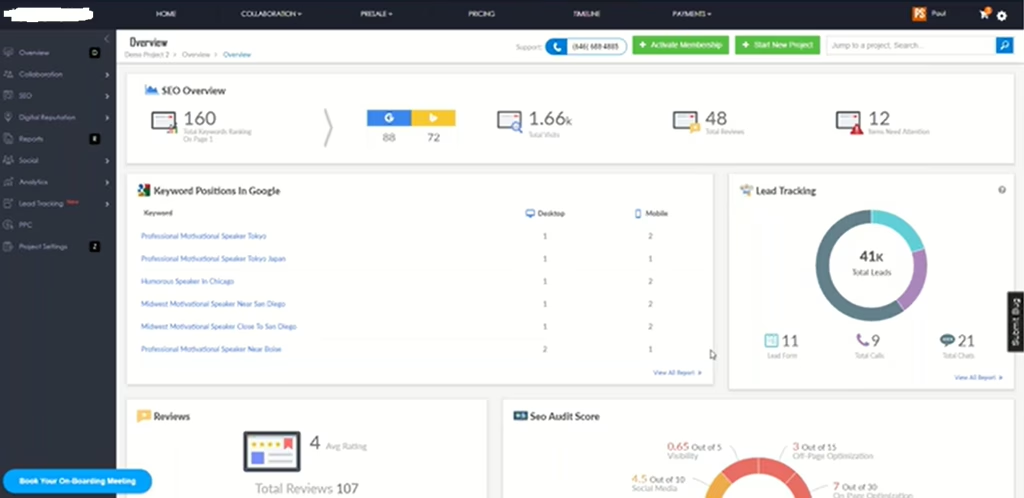
Analytics & Tracking Setup
Google Analytics 4 (GA4)
- Install GA4 tracking code
- Set up eCommerce tracking
- Configure conversion events (purchases, signups, add-to-cart)
- Set up enhanced eCommerce reporting
- Create custom reports for key metrics
- Link Google Analytics to Google Ads
Essential Metrics to Track:
- Traffic sources (organic, paid, social, direct, referral)
- Conversion rate by source and device
- Average order value (AOV)
- Customer lifetime value (CLV)
- Cart abandonment rate
- Product page views and engagement
- Checkout funnel drop-off points
- Revenue and transactions
- Return on ad spend (ROAS)
Additional Tracking Tools:
- Facebook Pixel for retargeting and attribution
- Google Tag Manager for centralized tag management
- Hotjar or Microsoft Clarity for heatmaps and session recordings
- Email marketing platform analytics
- Social media insights and analytics
The Muumba Web Digital Marketing Advantage
At Muumba Web Digital, we provide our digital marketing clients with a free comprehensive digital marketing dashboard that gives you complete transparency into your campaign performance.
Dashboard Features:
- Real-time traffic and conversion metrics
- Multi-channel attribution reporting
- ROI tracking across all marketing channels
- Custom KPI monitoring
- Automated performance alerts
- Competitive benchmarking
- Executive summaries and insights
This unified view helps you make data-driven decisions, identify high-performing channels, and optimize your marketing budget for maximum returns.
Paid Advertising Channels
Google Ads
- Shopping campaigns for product listings
- Search ads for high-intent keywords
- Display remarketing for cart abandoners
- Performance Max campaigns for multi-channel reach
Meta Ads (Facebook/Instagram)
- Awareness campaigns for brand building
- Conversion campaigns for direct sales
- Catalog ads showcasing your product feed
- Retargeting campaigns for site visitors
Additional Paid Channels:
- TikTok Ads (for younger demographics)
- Pinterest Ads (for visual discovery)
- Microsoft Advertising (lower competition than Google)
- Programmatic display advertising
- Influencer partnerships and sponsored content
Action Items:
- Set up email marketing platform and welcome automation
- Create content calendar for first 90 days post-launch
- Install all tracking pixels and analytics
- Set up social media business profiles on key platforms
- Create launch promotion and marketing assets
- Build email list pre-launch with special offers
- Plan first 3-5 blog posts or content pieces
- Allocate marketing budget across channels
- Set up automated reporting for key metrics
- Create post-launch ad campaigns (search, social, display)
Explore Muumba Web Digital’s marketing dashboard and campaign management →
Conclusion: Your eCommerce Foundation Is Set
You've Built the Foundation. Now It's Time to Protect and Launch
Congratulations! You’ve completed the critical foundation and setup phase of your eCommerce launch. By working through Steps 1-8, you’ve made strategic decisions about your platform and hosting, optimized your user experience for conversions, maximized your site speed, configured your financial systems, organized your inventory, and established a comprehensive marketing strategy.
These eight steps represent the operational backbone of your online store, the infrastructure that will support every transaction, every customer interaction, and every growth milestone in your eCommerce journey.
What You've Accomplished So Far
- Strategic Platform Selection: You've chosen the eCommerce platform that aligns with your technical capabilities, budget, and growth objectives, whether that's WordPress/WooCommerce for flexibility, Shopify for simplicity, or another solution tailored to your needs.
- Enterprise-Grade Hosting Infrastructure: Your store is powered by reliable, fast, and secure hosting that includes SSL certificates, CDN delivery, automated backups, and 24/7 security monitoring, the technical foundation that ensures your site stays online and performs flawlessly.
- Conversion-Optimized User Experience: You've designed intuitive navigation, mobile-responsive layouts, and frictionless pathways from landing page to checkout that make shopping effortless for your customers.
- Lightning-Fast Performance: Through caching, CDN implementation, image optimization, and code minimization, you've achieved load times that keep visitors engaged and boost your search engine rankings.
- Accurate Financial Configuration: Your pricing, taxes, shipping calculations, and payment gateways are properly configured to handle transactions seamlessly while maintaining compliance across all jurisdictions where you do business.
- Organized Inventory Systems: Your products are properly cataloged with variations, stock tracking, and clear policies that prevent overselling and set proper customer expectations.
- Strategic Marketing Foundation: You've established email automation, analytics tracking, social media presence, and content strategy that will drive qualified traffic to your store from day one.
- Tested Core Functionality: Every shopping feature, form, and integration has been verified to work correctly across multiple scenarios.
But your launch journey isn't complete yet.
The Critical Final Steps: Security, Compliance, and Launch Execution
While you’ve built an impressive foundation, launching successfully requires addressing three additional critical dimensions that many entrepreneurs overlook, and that oversight can be costly:
Security vulnerabilities that expose your business and customer data to breaches, fraud, and reputational damage.
Legal compliance gaps that can result in substantial fines, lawsuits, and regulatory penalties from GDPR, CCPA, and other consumer protection regulations.
Untested edge cases that only reveal themselves under real-world conditions with actual customers, causing cart abandonment, support headaches, and lost revenue.
Part 2 of this comprehensive checklist addresses these crucial final steps that transform your well-built eCommerce foundation into a secure, legally compliant, thoroughly tested online store that’s ready for sustainable growth.
What's Covered in Part 2: Steps 9-13
In the second half of this launch checklist, you’ll learn how to:
Step 9: Implement SEO Fundamentals for Organic Growth
- Technical SEO configuration that helps search engines discover and rank your products
- On-page optimization strategies for category and product pages
- Content marketing approaches that drive qualified organic traffic
- Local SEO tactics if you serve specific geographic markets
- Structured data implementation for rich snippets in search results
- Link building strategies that establish authority and visibility
Step 10: Prioritize Security to Protect Your Business and Customers
- SSL certificate implementation and HTTPS enforcement
- Web application firewall (WAF) configuration
- 24/7 malware and threat scanning
- Strong authentication policies including two-factor authentication
- PCI DSS compliance for payment processing
- Automated backup systems and disaster recovery procedures
- Security monitoring and incident response protocols
Step 11: Ensure Legal Compliance Across All Jurisdictions
- Comprehensive Terms and Conditions that protect your business
- Privacy Policy requirements for GDPR, CCPA, and other regulations
- Cookie consent implementation for EU visitors
- Accessibility compliance (ADA/WCAG) to serve all customers
- Email marketing compliance (CAN-SPAM)
- Tax and consumer protection requirements by jurisdiction
Step 12: Conduct Thorough Testing to Catch Issues Before Customers Do
- Cross-browser compatibility testing (Chrome, Safari, Firefox, Edge)
- Multi-device testing (desktop, tablet, mobile across iOS and Android)
- Functional testing of every feature and user pathway
- Performance and load testing under realistic traffic conditions
- Security vulnerability scanning
- Usability testing with real people from your target audience
- Payment processing verification with actual transactions
Step 13: Launch Strategically and Monitor Performance
- Pre-launch final verification checklist
- Launch day procedures and timing strategies
- Real-time monitoring protocols for the critical first 48 hours
- Post-launch optimization based on actual customer behavior
- Key performance metrics to track and improve
- Rollback procedures if critical issues arise
Don't Launch Without Completing All 13 Steps
Here’s the reality: launching an eCommerce store with an incomplete checklist is like building a house without a roof. You’ve done the hard work of constructing the foundation and framing, but without proper protection, legal safeguards, and thorough testing, everything you’ve built is vulnerable.
Consider these scenarios that happen to stores that skip the final steps:
The Security Oversight: A store launches without proper firewall configuration. Within weeks, automated bots attempt fraudulent transactions, customer accounts are compromised, and the business faces chargebacks, lost revenue, and damaged reputation.
The Compliance Gap: An entrepreneur launches without GDPR compliance measures. A single complaint from an EU customer results in an investigation and a €10,000 fine, money that could have funded months of growth.
The Untested Checkout: Everything works perfectly during internal testing, but real customers on Safari mobile experience a payment gateway error that blocks purchases. The store loses sales for three days before discovering the issue through customer complaints.
The SEO Mistake: Technical SEO fundamentals are skipped in the rush to launch. The site isn’t properly indexed, product pages don’t rank, and months of potential organic traffic are lost while competitors capture market share.
These aren’t hypothetical scenarios. They’re real situations that happen to unprepared stores every single day. The good news? They’re all preventable with proper planning and execution.
Your Next Step: Complete Part 2
You’ve invested significant time, energy, and resources into building your eCommerce foundation. Don’t let preventable security, compliance, or testing oversights undermine everything you’ve accomplished.
Part 2 of this checklist provides the detailed guidance, actionable checklists, and expert insights you need to secure your store, ensure legal compliance, conduct thorough testing, and launch with confidence.
The stores that succeed long-term are those that treat launch preparation as a comprehensive process, not a race to go live. They understand that a few extra days spent securing, testing, and optimizing their store pays dividends in customer trust, operational efficiency, and sustainable growth.
Continue to Part 2: Security, Compliance & Launch (Steps 9-13)
Ready to protect your investment and launch successfully?
In Part 2, you'll discover:
- SEO strategies that drive organic traffic from day one
- Security measures that protect your business and customers
- Legal compliance requirements you cannot afford to skip
- Testing procedures that catch issues before launch
- Launch execution strategies and post-launch optimization
Don’t launch without completing all 13 steps. Your success depends on it.
Read Part 2: Security, Compliance & Launch (Steps 9-13) →
Need Expert Help Completing Your Launch?
Building an eCommerce foundation is just the beginning. If you need guidance with security implementation, legal compliance, or launch execution, Muumba Web Digital’s team of experts is here to help.
We’ve successfully launched hundreds of eCommerce stores and can ensure your launch is secure, compliant, and optimized for success.
Schedule Your Free Consultation → to discuss how we can help you complete your launch with confidence.
Continue Your eCommerce Education:
- The Importance of Regular SEO Audits for Businesses: Learn why ongoing SEO monitoring is critical for maintaining and improving search rankings
- Web Hosting Solutions for eCommerce: Explore our comprehensive hosting plans designed specifically for online stores
- Digital Marketing Services: Discover how our multi-channel marketing approach drives traffic and conversions
- eCommerce Security Best Practices: Deep dive into protecting your store and customer data
- Analytics & Performance Tracking: Learn how our free marketing dashboard provides actionable insights
- Contact Our Team: Schedule a consultation to discuss your eCommerce goals
Download the FREE Global eCommerce Trends 2025-2026 - Strategic Insights for Online Store Success
Join Our Email List!
Stay ahead of the curve! Subscribe to our newsletter for exclusive deals, expert digital marketing insights, and the latest technology trends and updates.
Hal Ngoy
Founder & CEO of Muumba Web Digital Entrepreneur. Kingdom Builder. Transformational Mentor. My passion is to inspire radical, inside-out transformation that awakens people to their divine potential and destiny. As Founder & CEO of Muumba Web Digital, I lead a creative branding and digital marketing agency dedicated to helping brands grow through strategic design, marketing, and web development. Rooted in Kingdom entrepreneurship, my work is built on excellence through transformation, not just for profit, but to build a legacy and advance societal renewal.
All Posts